Wireless Access Point vs Router: What Are the Differences?
At 9:00 AM: you're having a video conference via your laptop at your office. At 9:00 PM: you're watching a live show with your phone at home. Wait half a jiff, have you ever thought about what wireless equipment is working for your unimpeded network? Surely, you've heard people around talking about "routers" from time to time. Then what about the wireless AP (access point)? Is it the SAME thing with the router? Absolutely not! Wireless access point vs wireless router, we'll help you distinguish the two different wireless network devices in the following content.
What Is a Wireless Router?
A router is a network device that can transfer data in a wired or wireless way. As an intelligent device, the router is enabled to direct incoming and outgoing traffic on the network in an efficient way. Traditionally, a router was connected to other LAN (local area network) devices through Ethernet cables for wired networking. Over time, wireless routers, providing a user-friendly installation without cabling, are increasingly becoming the "darling" for many homes and small offices.
A wireless router refers to a network device that performs the functions of a router by connecting WiFi-enabled devices, like laptops, smartphones, tablets, and such wirelessly. For enterprise routers, they support IPTV/digital TV services and can be used for Voice over IP (VoIP) calls. Besides, they also have firewalls and password protection functionality for defending against the potential threats outside of the LAN.
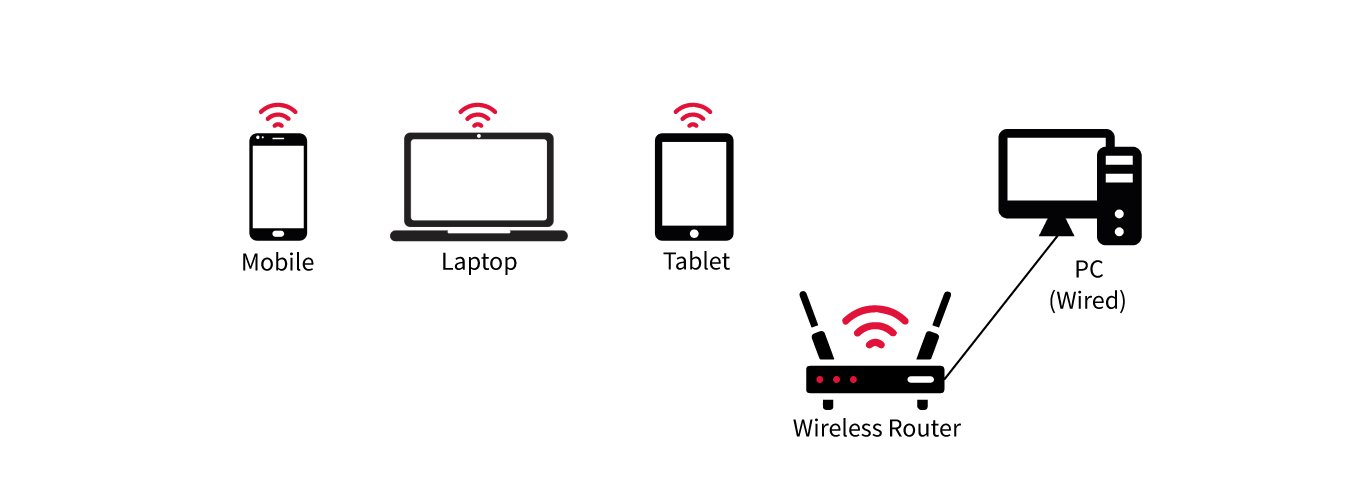
What Is a Wireless Access Point?
A wireless access point, also known as wireless AP or WAP, stands for a networking hardware appliance that adds Wi-Fi capability to the existing wired network by bridging traffic from wireless stations into wired LAN. The wireless AP can act as a stand-alone device or can be a component of a router.
Generally speaking, a wireless AP enables devices that don't have an inbuilt Wi-Fi connection to access a wireless network with the aid of an Ethernet cable. That is to say, the signals run from a router to an access point are transformed from wired to wireless. Additionally, a WAP can also be used for extending the wireless coverage of the existing network in case of the future increasing access requirements.
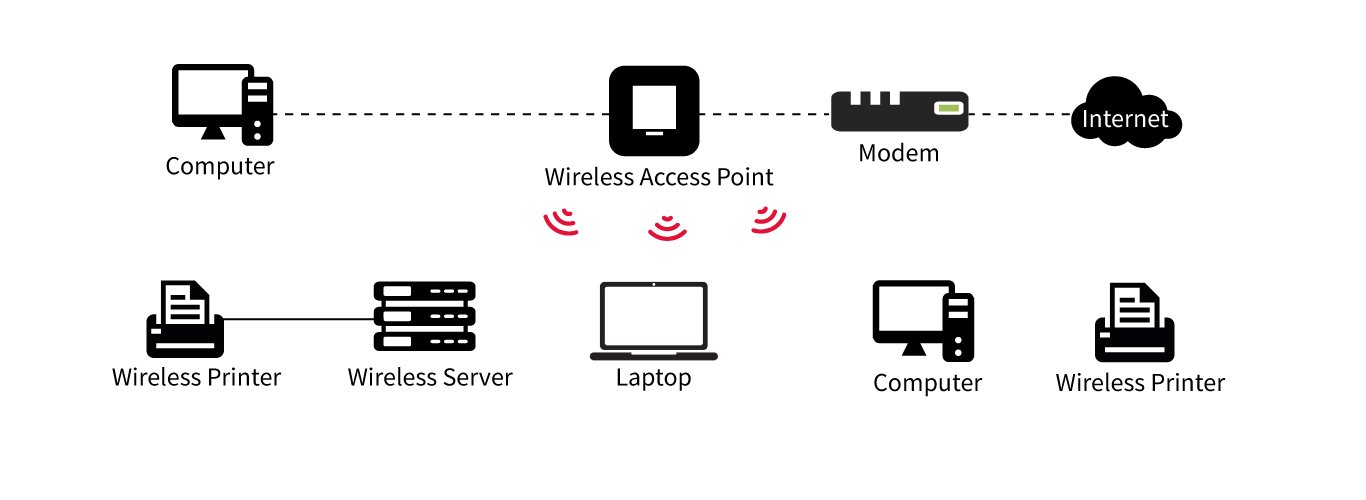
Wireless Access Point vs Router, What Are the Differences?
Wireless access point and wireless router, both support Wi-Fi network connectivity and perform similar roles. The confusion arises accordingly. Actually, these two network devices are more like cousins than twins. The differences between the two will be illustrated in the following.
